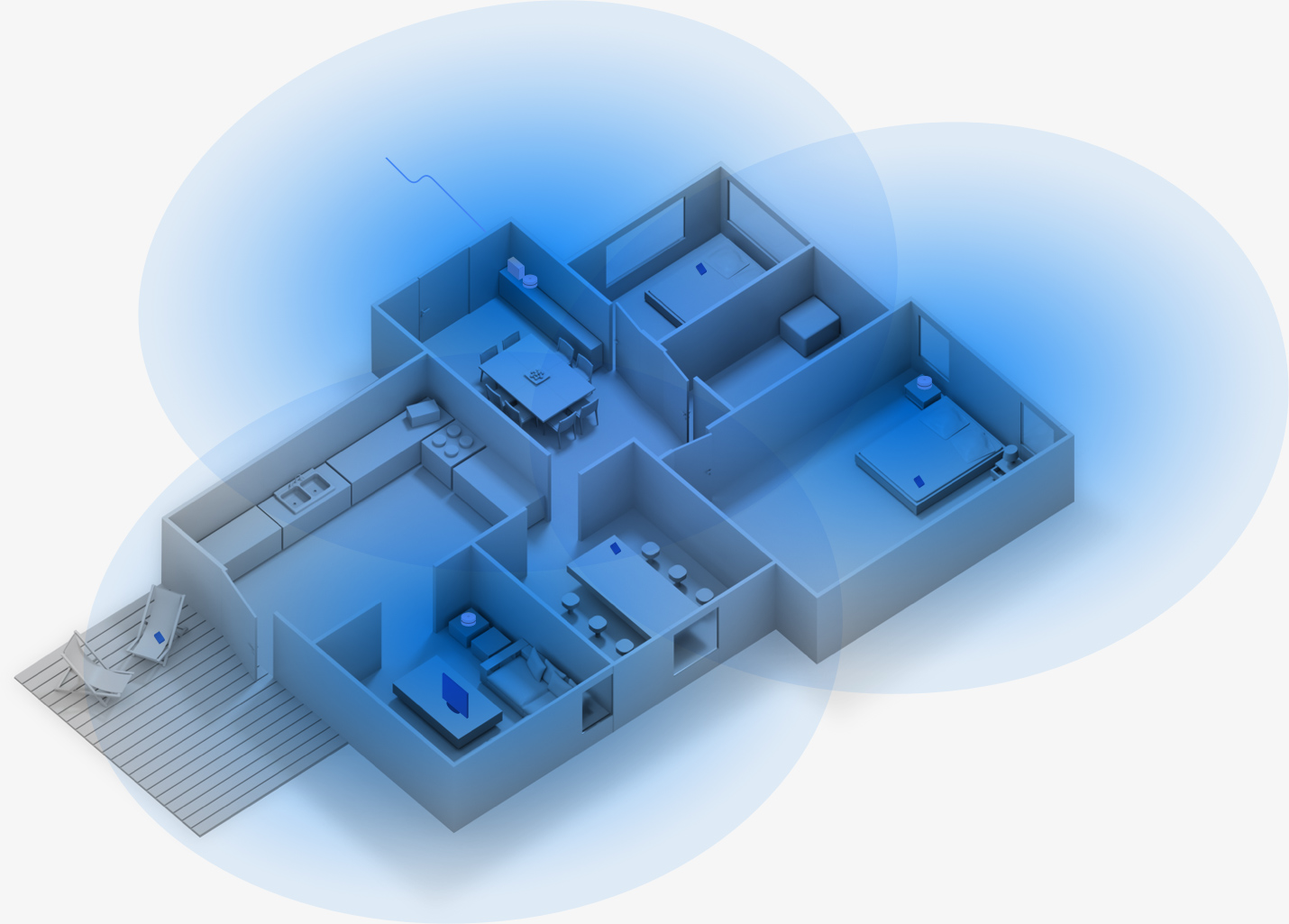With fast internet connections the norm in most suburban areas, the biggest bottleneck for Internet access at home is the wireless network. Many people rely on the wireless router that came with the internet connection. Some go to the extent of connecting additional access points or wireless extenders. However, there can still be connectivity and bandwidth issues. Here are a few tips that might help improve connectivity:
With fast internet connections the norm in most suburban areas, the biggest bottleneck for Internet access at home is the wireless network. Many people rely on the wireless router that came with the internet connection. Some go to the extent of connecting additional access points or wireless extenders. However, there can still be connectivity and bandwidth issues. Here are a few tips that might help improve connectivity:
Placement – The first step is to move the router or access point to a location central to where you want coverage. The wireless equipment provides omnidirectional signals. That means that the signal goes in every direction from the router. The more open the area, the better the coverage.
Obstruction – Everything blocks wireless signals. Walls, glass, tables, chairs, and any other objects. Just like a light source, a line of sight makes for much better connectivity. As most of these routers look like alien devices, people store them in closets, cupboards, etc. that is a bad idea as there is immediate signal degradation.
Testing – Use an app to test the quality of the signal and performance. Create baseline by using an Ethernet cable or sitting next to the router and doing some standard speed tests. Now, go to each hot spot in the house and measure the same speed tests. Make small adjustments (if possible) to the position of the router and retest.