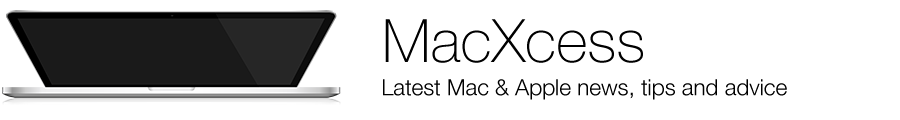5 Mac Hacks That Are Very Useful
If you have a MacBook, then there are a number of nifty tricks that you learn that should help you to use your laptop like a real pro.
Not only will this reduce the amount of time spent at your computer, you also end up coming across as pretty cool too.
Here are 5 Mac hacks that are very useful:
1: Using Emojis
While they do appear by default on mobile phones, you have to access them differently on your when using a Macbook. For this, select Command+Control+Space on your keyword. The Emojis rectangle should appear soon enough.
 2: Use Spotlight as Calculator
2: Use Spotlight as Calculator
Using Command+Space will help you open Spotlight. After this, all you have to do is type whatever problem you want to calculate (62+43) and you will get the answer immediately.
3: Invert Screen Colors
There are times when you might not be able to see your screen in sunlight or you just need to rest your eyes. For this, go to Settings>Keyboard>Shortcuts>Accessibility and check the Invert Colors box. Select the Command+Option+Control+8 keys to do the same.
4: Send files to trash
If you’re wasting time on dragging files to trash, then a nifty little shortcut can help speed things up. Select the file/s and hit the Command+delete keys simulataneously.
5: Record your screen
Either you select “New Screen Recording” in Quicktime and hit record. Or select a certain area on your screen or the entire screen itself. Once you are done, click the stop icon in the taskbar and wait for Quicktime to create a video file for your viewing pleasure.