Author: admin
-

What the items in the OS X Storage Summary mean
Article written by Best Businesses The storage within the more info tab of about this Mac gives a breakdown of your storage of the Mac. This storage summary will give your total free disk space and six categories on how your disk storage is used. Audio – This covers all music and audio files stored…
-

Getting your app approved by Apple
Every iPhone app development company Los Angeles and beyond knows that there are a few secrets to getting your app approved by Apple. Apple scours hundreds of app submissions every day and has certain criteria by which each app is judged. While you’re idea could be genius, an app that doesn’t meet Apple’s strict standards…
-
New York Judge rules in Favor of Apple
While the Apple vs FBI debate rages on, Apple won a significant victory in a separate case in New York. The case in question is related to drug trafficking. The judge ruled that the government cannot force Apple to unlock the phone using the All Writs act. The same act which the FBI is using…
-
What is Error 53
iPhone users have been up in arms recently over the appearance of Error 53 after an iOS update. Christina Warren writing for Mashable: “What is Error 53? Well, it basically turns your iPhone into a brick. Why? Well it all ties into the Touch ID sensor on your phone. “ This is basically what happens…
-
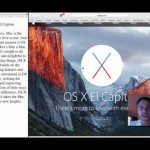
Using split screen view in Mac OSX El Capitan
El Capitan was announced as a major point release to OSX. However, unlike previous releases, this was meant to be focused on stability and bug fixes. With the pace of development increasing and new features, OSX was believed to be less stable than before. This release was meant to fix these shortcomings. Fortunately in addition…
-

5 Mac Hacks That Are Very Useful
If you have a MacBook, then there are a number of nifty tricks that you learn that should help you to use your laptop like a real pro. Not only will this reduce the amount of time spent at your computer, you also end up coming across as pretty cool too. Here are 5 Mac…
-
3 Nifty iOS Location Features
Your iPad and iPhone know where you are at all times. Even if this might seem rather intrusive, it can turn out to be rather handy as well. Of course, this is not just about tracking your location via Google Maps. Whether you need reminders or send notifications, iOS has a number of nifty location…
-
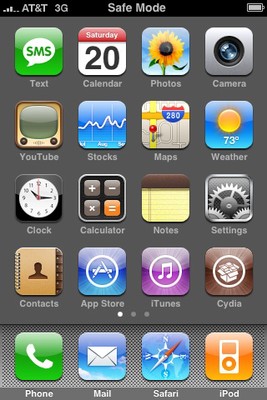
3 Ways to Fix an iOS App That Have Crashed
For the most part iPad and iPhone apps are stable. But every once in awhile, you’ll come across an application that crashes. In other words, this means the app will quit itself almost immediately. Now there are a few instances when the app can crash: this could be when you are opening it, during its…
-
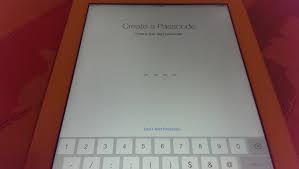
4 Steps to Disabling Siri in iOS
There’s no doubt that Siri has some useful commands as well as an excellent sense of humor. However, there are a number of iPhone, iPod Touch and iPad users that would want to disable this feature. If you intend to, then remember that you will not be able to access this assistant anywhere else in…
-

Finding the Best Computer Rental in Santa Ana
Computer rentals are not a new business. They are offered everywhere. The demand for it is also growing especially in major cities. Computer rental in Santa Ana, California, for example, is a quite popular business. Many companies in the city offer computers for rent along with related accessories and peripherals including projectors, printers, as well…