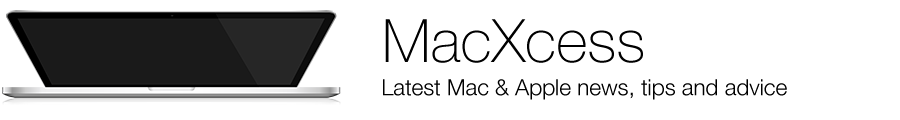4 Tips to Help You Get the Most Out Of Your Battery
If you’re the proud owner of a Mac, you’d already know that you get excellent battery life. In fact, the latest range of Macs are said to run for almost 7 hours without the need for a wall socket.
However, there are situations in which you might have forgotten to take your charger with you but still need to use your Mac for at least 8-9 hours.
That said, here are 4 tips that can help you get the most out of your battery:
#1: Bluetooth
Most people do not use BlueTooth even if it is on by default. However, they don’t bother to turn it off or don’t know how. In any case, all it does is drain your battery and should be switched not unless you really need it.
If you aren’t using the internet, then you can turn AirPort off. This is not very different from BlueTooth even if you will be more likely to use it. You can always turn it back on when you want to.
#3: Volume
You can mute the sound on your Mac to save on battery Life since there are a number of sound notifications made by OS X apart from other applications. Of course, while this might not mean much, it still is necessary if you’re trying to get the most out of your battery.
#4: Screen Backlight
It’s a good idea to reduce the screen backlight as much as possible. However, it’s also important to remember that your eyes can affected if you have to strain it too much. In other words, reduce the screen backlight only up to the point where you can see comfortably.