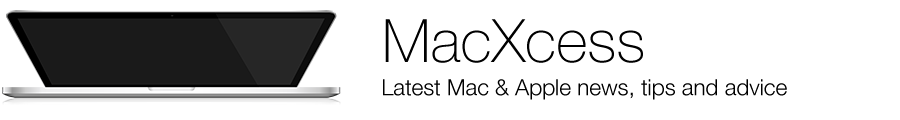Keeping Your Server Room Cool

Written by: MovinCool
Think about your biggest nightmare as an IT manager? Your computers getting hacked would be a problem, but servers that overheat and crash can cost the entire company money for every minute of downtime. What if your data, because your next backup is scheduled for tomorrow, is lost for the day?
Purchasing a portable air conditioning unit might prevent sudden overheating. But every room, every environment, presents different heating and cooling challenges that all IT managers need to deal with. So if you’re having trouble keeping your server room cool or don’t know where to start, here’s what you should be aware of.
Talk to the Building Engineer
A building engineer is your go-to person for keeping your server room cool. He or she will have the logistics for how to ventilate the room and maybe what portable air conditioners you might want to consider buying. More importantly, the ceiling, windows and even doors will all determine how effectively heat can be removed from the room. And before you invest any money on cooling devices, building repairs or insulation upgrades, your building engineer should be the first person you talk to.
Fan Placement and Type
Like each room, each server is different. Some servers will overheat faster because of the added workload, requiring different placement of air conditioners and cooling temperatures. For example, Energy Star recommends a server temperature of 68 degrees to 77 degrees, or 65 degrees to as high as 80 degrees. However, each server brand will vary on its optimal performance temperature and where to place cooling devices. And if you’re ever unsure, call your manufacturer.
Add a Fan—Keep a Spare
Portable fans vary in size and cooling capacity. Some fans can power large rooms while others only small environments. And the construction of the room, i.e., large windows, low tile ceilings and poorly insulated environments, all can affect how effective a fan is at keeping a room cool. Meanwhile, just to make sure you don’t run into any problems, it’s best to keep a spare fan. Your main unit may breakdown as it ages. It’s ideal to keep a spare, or even a rental portable air conditioner to use in case the main one breaks.
Keeping your servers cool requires a little knowledge, and sometimes, just opening a door can turn your makeshift server room into a well-ventilated environment. And if all it takes is just one open door, lucky for you.