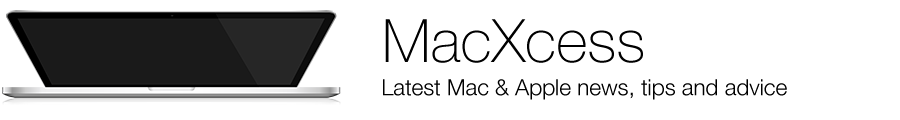The perfect backup plan for Macs
Article written b Cscl2002
Backing up all your data is extremely important. There are some actions which even file restore software cannot fix. A simple example is the folder merge/overwrite action. In MacOS overwriting a folder is not the same as in other operating systems. When you overwrite a folder, rather than merge, it removes anything that was in the folder and replaces it with the new content. This sort of mistake cannot be recovered. The best defense is to have a proper backup plan. Here is a good example:
Time machine
Take at least one time machine backup daily. Preferably towards the end of the day. In some cases, like when you take your work laptop home, do a time machine to a separate drive at home. This way there are two machine backups in different locations. This reduces the chances of external hard drive failure kicking in when you need to restore.
 Online Sync
Online Sync
Use a service like Google Drive or Dropbox and operate as much work as possible in those backup folders. Since the file sync detects changes and uploads immediately, you will always have the latest versions of your files available. In the event that your computer crashes, you can even access them from another while the main system is being fixed/restored.
Online Backup
If your work deals with a lot of storage, even many terabytes then use an online backup service which backs up lots of data. There are many services that charge flat monthly fees to do this. This way your larger archival data is backup up in addition to the OS and everyday work files with the other two methods.