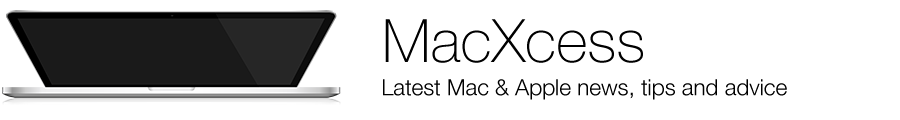Setting up and using Find My Mac
 One of the best features of owning a Mac is that once lost, you can find, lock or even erase your Mac. This is something that most PC’s do not come with by default and when they do, it is specific to that vendor. In this case all you will need is your Apple ID and access to the Mac. Here is how to setup Find My Mac and then how to go about using it:
One of the best features of owning a Mac is that once lost, you can find, lock or even erase your Mac. This is something that most PC’s do not come with by default and when they do, it is specific to that vendor. In this case all you will need is your Apple ID and access to the Mac. Here is how to setup Find My Mac and then how to go about using it:
The first task that needs to be done is to enable and setup Find My Mac. First make sure your location services are enabled. Now click on the Apple menu button on the top left of your screen, then click System Preferences and go to iCloud. You will then be prompted to login. Remember to use the Apple ID that you will want to use when locating it.
Now there are two options. In the situation where it has not been stolen but you have lost your Mac. Then the option here is to remotely lock it. Remember that once locked, it then cannot be remotely erased. The process is as follows: Go to iCloud.com and enter your Apple ID and password to sign in. To find your Mac, make sure you sign in using the same Apple ID that you used on your Mac. Now click All Devices at the top of the page and choose your Mac in the list of devices. Click Lock in the pop-up. For a situation where the Mac has definitely been stolen, then choose the Erase option to prevent anyone accessing any data.